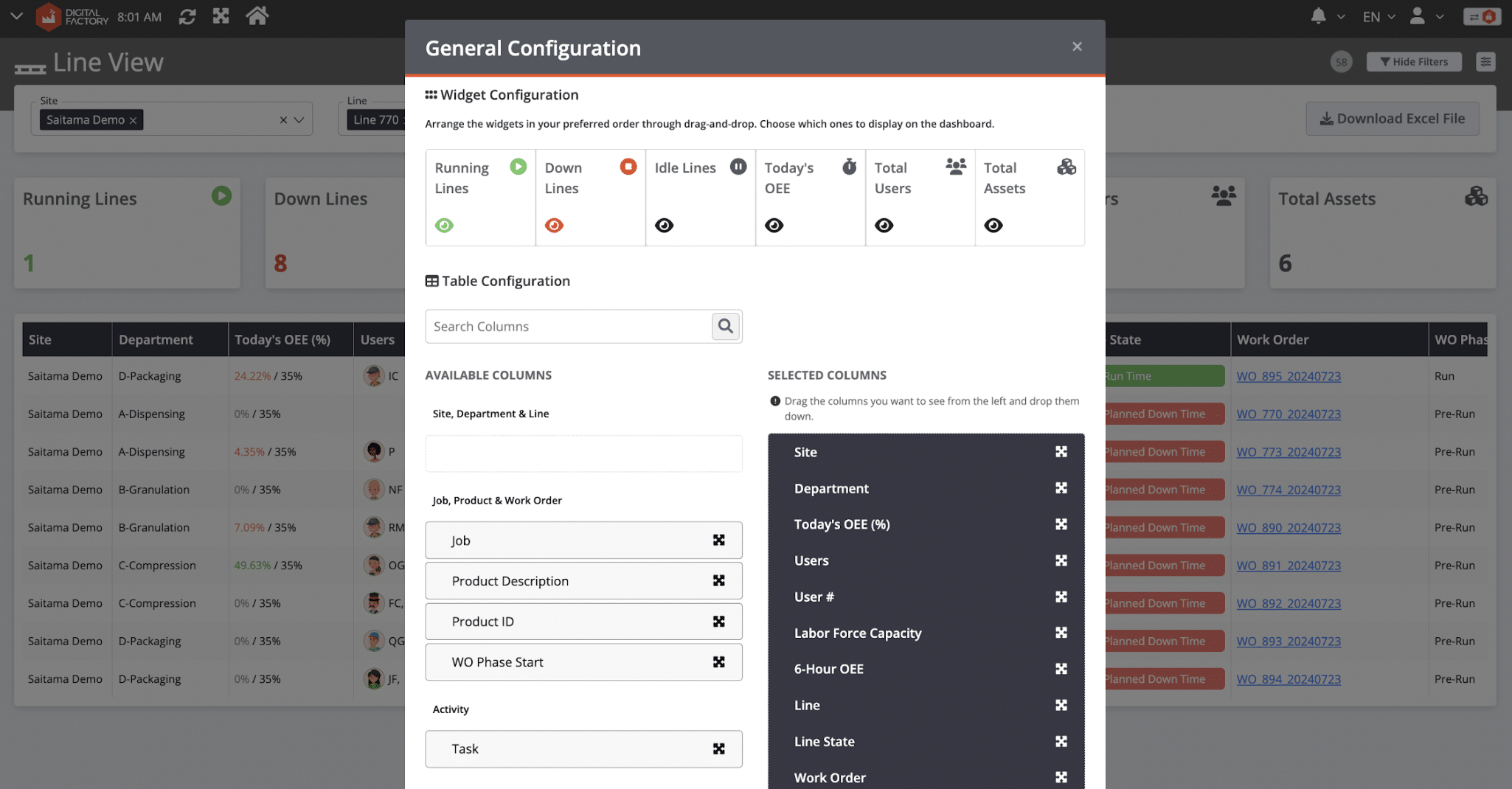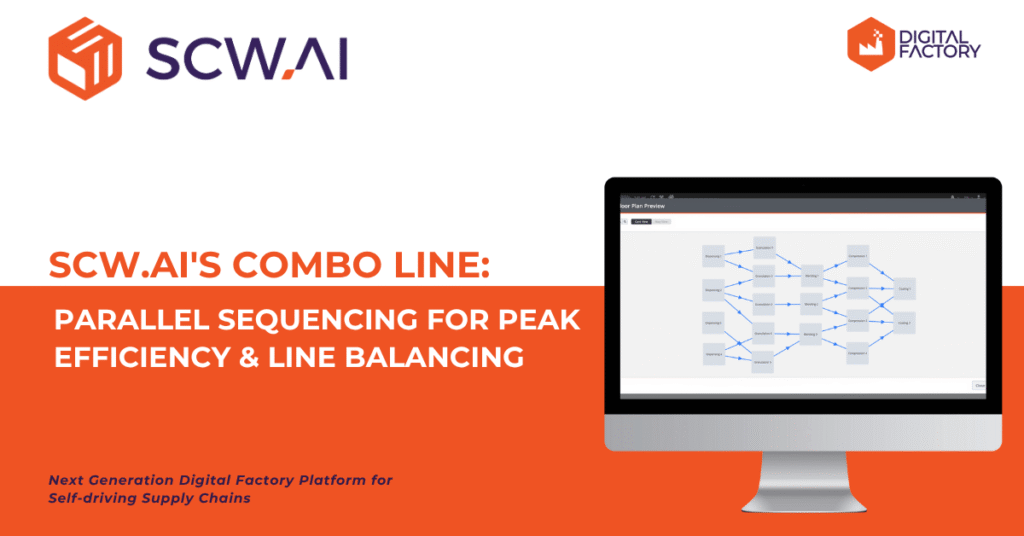According to a recent PwC survey, only one-tenth of manufacturers have invested in digital factory solutions at a significant level. As a result, it can be referred to as the majority of manufacturers are missing out on Industry 4.0 solutions that enable real-time monitoring of production lines, providing granular data to promptly identify bottlenecks and take data-driven actions to minimize them.
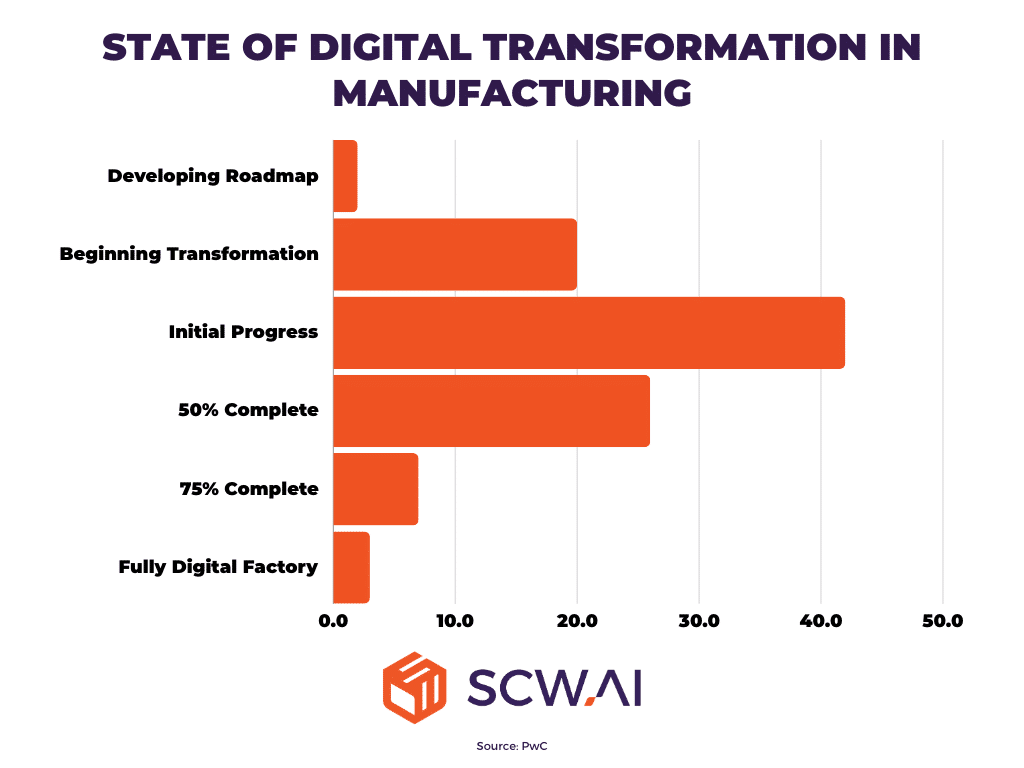
SCW.AI’s Line View is such a production monitoring software that empowers manufacturers to track the status and efficiency of each production line through a user-friendly digital interface in real time. In this article, we will introduce this cloud-based manufacturing tool, which can be deployed in your factory within weeks. We will also showcase how manufacturing executives can leverage this tool on the shop floor through real-life applications. Finally, we will introduce our Digital Factory Platform, an end-to-end manufacturing analytics solution augmented with AI capabilities.
An Introduction to Line View
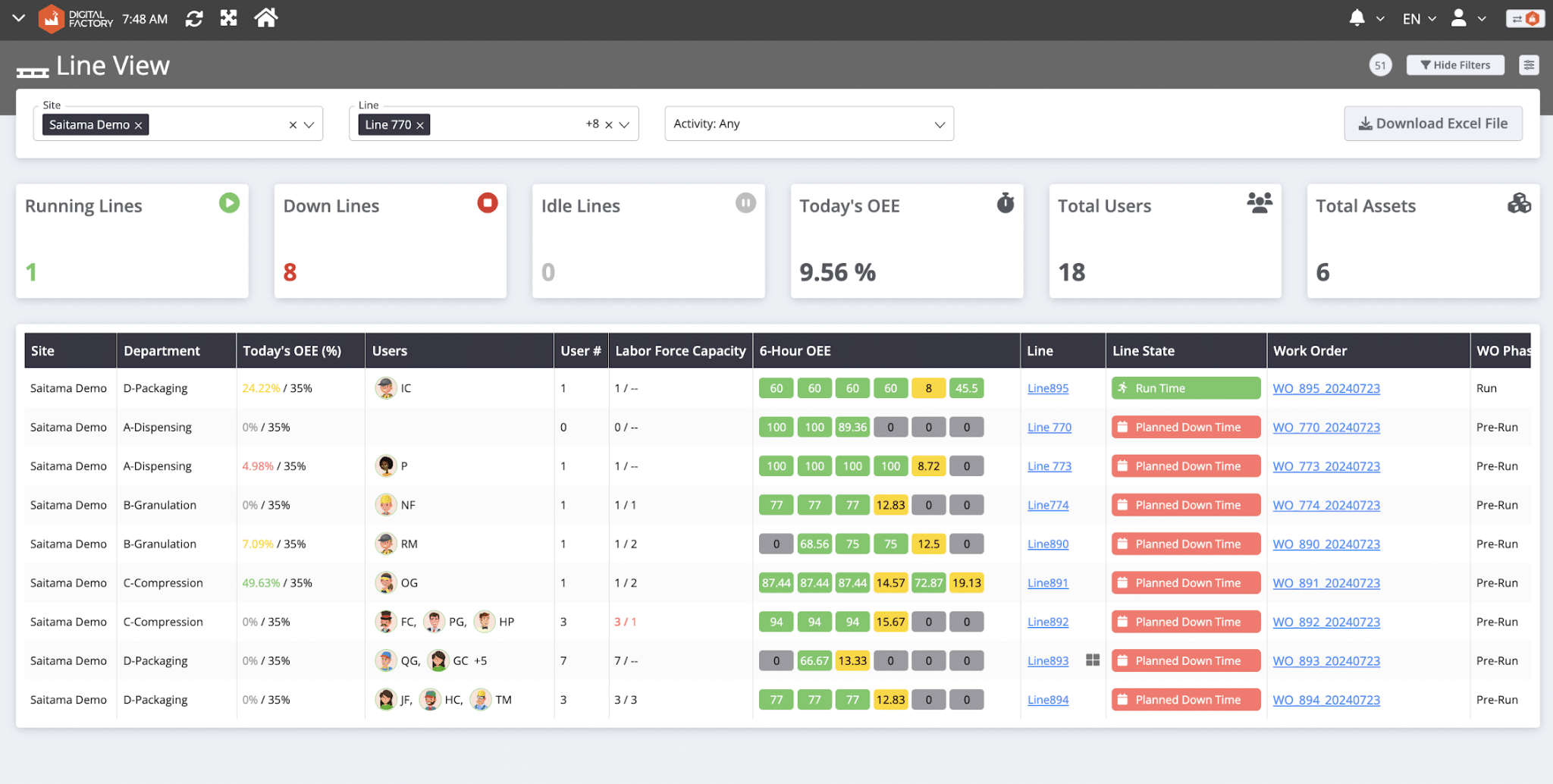
Line View is a comprehensive production monitoring solution within SCW.AI’s OEE Tracker suite. It is designed to enhance manufacturers’ productivity, adaptability, and resilience by providing real-time information on:
- Status of machines and equipment
- Production KPIs
- Labor check-in information
- Job, work order, or product type completion status and much more, all displayed on a digital dashboard
Line View offers crucial insights into existing bottlenecks that slow down production at a glance. For instance, the OEE metric is color-coded with green, yellow, red, and gray, where green indicates productivity above target and red indicates below target.
In cases of delays in particular work orders, the system highlights them in red, enabling executives to promptly reallocate resources to meet production targets. Users can also view progress bars for specific product types to assess whether production is on time and in full.
Another key feature of Line View is its ability to provide line monitoring in real-time. For example, if a line experiences unplanned downtime, notifications are sent to line leaders and executives responsible for that asset.
Line View supports a flexible work environment. Manufacturers can access it on desktops, tablets, our manufacturing application, or large screens commonly used on shop floors. Thus, it improves responsiveness of your production execution team whenever they are.
Finally, Line View is an extremely customizable production monitoring solution, allowing users to modify its main page according to the KPIs they want to see or whether they prefer to display data based on work orders or production.
Discover 5 Production KPIs/Information at Your Fingertips with the Line View
As mentioned earlier, Line View displays real-time information to help manufacturers optimize their production processes. In this section, we will delve into the details of the data manufacturers can see on the dashboard.
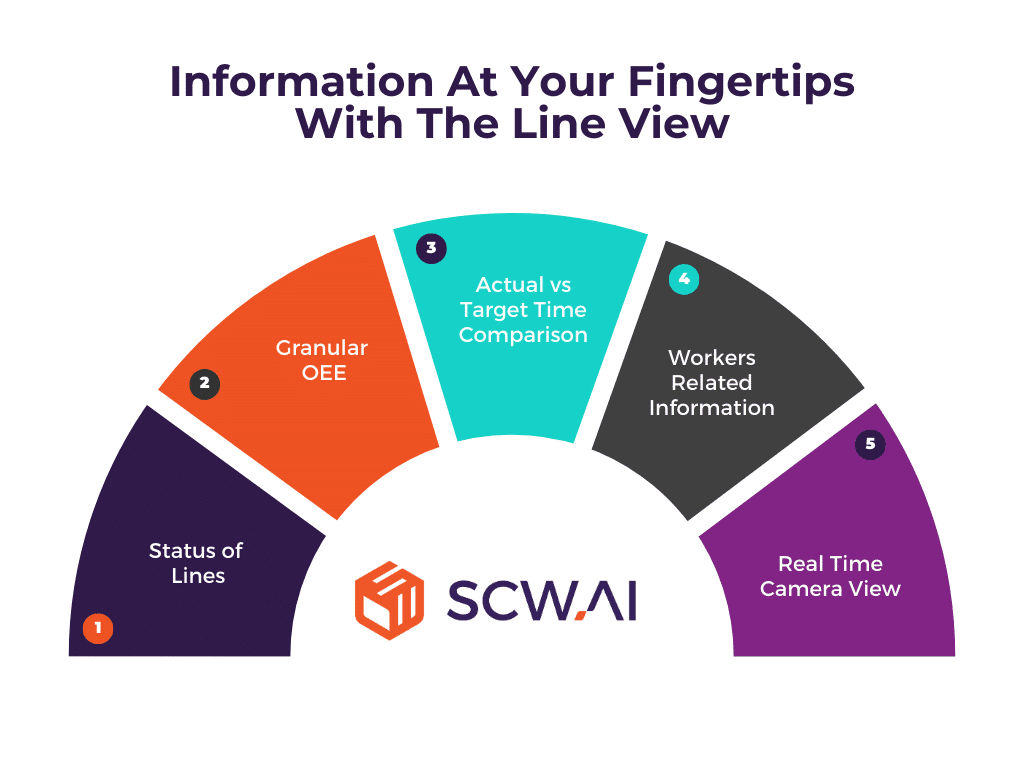
1. Status of Lines
Line View displays the status of production lines in real-time, categorizing them as idle, running, down, and more. To help manufacturers quickly identify the status of their lines, it utilizes color-based formatting. For instance, red represents down lines, making it easy to spot issues at a glance.
Additionally, when there is a change in a line’s status, responsible personnel receive immediate notifications. This alert mechanism allows workers to quickly identify unplanned downtimes and promptly dispatch the maintenance team, ensuring minimal disruption to production.
2. Monitor Granular OEE of Each Production Line
OEE, or Overall Equipment Effectiveness, is a manufacturing KPI used to assess the efficiency of production. It is calculated by multiplying the percentage of availability, performance, and quality of an entity.
SCW.AI’s Line View displays line-level OEE for the last 6 hours. Solution allows users to monitor availability, performance, and quality components of OEE separately. Therefore, if the OEE for some lines is lower than the target, executives can pinpoint the root cause of the inefficiency.
In addition, Line View ensures prompt detection of line inefficiencies. After users enter their target OEE for each line, the tool shows the OEE score in a color-coded format where:
- Green indicates above target OEE
- Yellow indicates around target OEE
- Red indicates below target OEE
Gray indicates no data, which might highlight the failure of automated data collection from your IoT, PLC, OPC tools, or an idle production line.
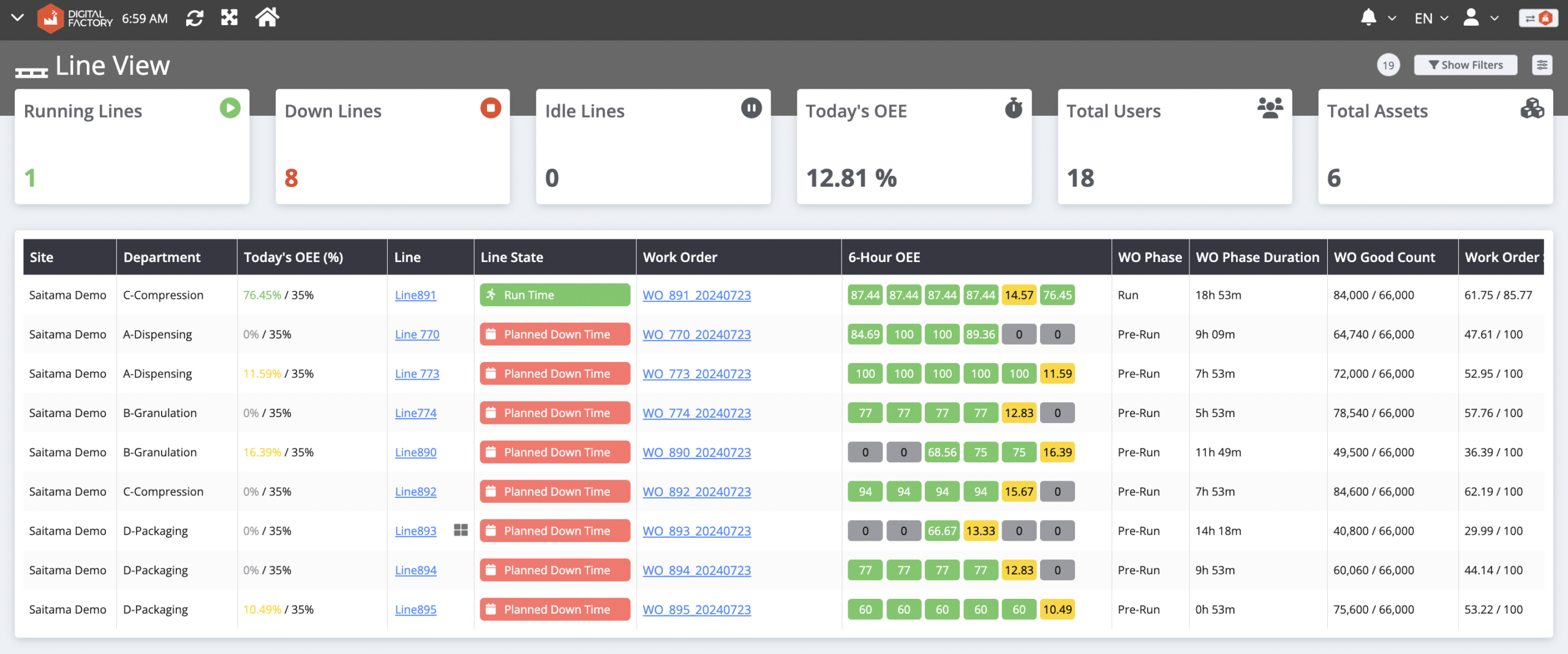
3. Actual vs Target Pre-Run Run and Cleaning Time Comparison
Line View provides detailed data on the actual and target pre-run, run, and post-run times. This allows manufacturers to identify whether inefficiencies are related to changeover durations—which include cleanup and setup processes—or if they are due to micro stops or machinery performance degradation causing actual run times to exceed the targets.
By displaying line-level variances, manufacturers can pinpoint both equipment and labor-related inefficiencies, especially if the same lines consistently deviate from targets.
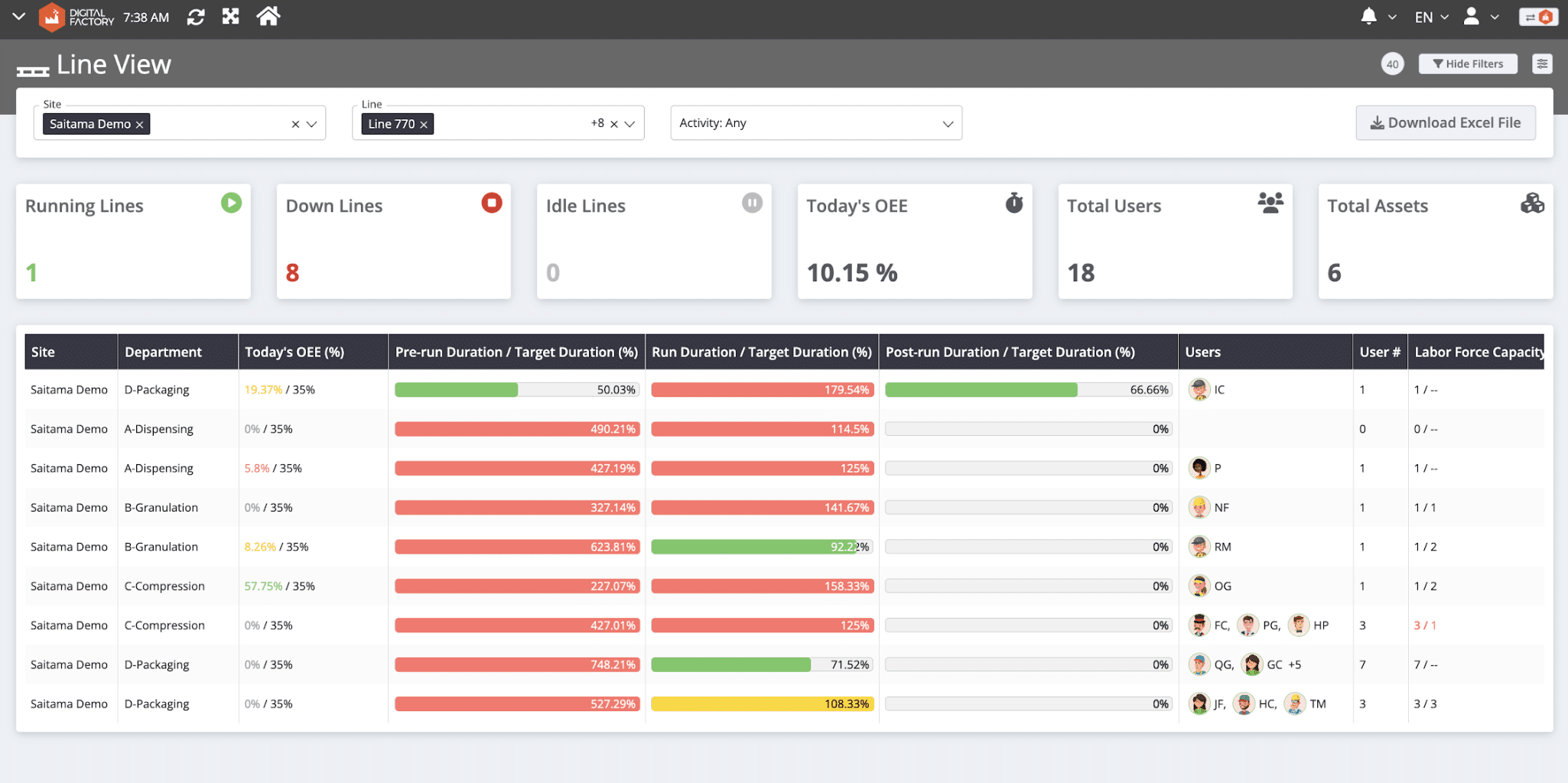
4. Labor Force Capacity and Workers Related Information
Line View provides comprehensive insights into labor force capacity and worker-related information. By tracking worker check-ins, shift schedules, and task assignments, manufacturers can monitor operators in real time. The tool also enables users to identify which supervisors and line leaders are responsible for specific lines. This level of detail ensures accountability and responsibility, allowing for quick resolution in case of production bottlenecks.
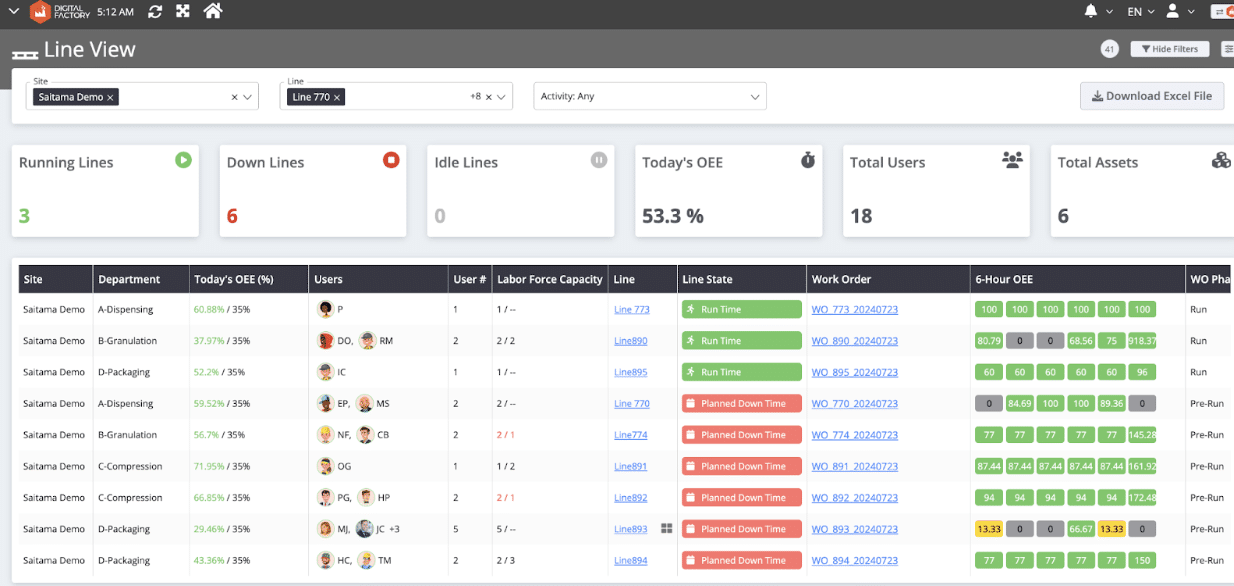
Are you a manufacturer struggling with labor shortages? If so, and you want to learn more about why hiring and retaining new generations is challenging and how to address it, read our article, “Labor Shortage in Manufacturing: Statistics & Ways to Combat It.”
5. Track Your Lines in Real-Time with the Camera View
Line View offers a camera view feature that provides real-time visual monitoring of production lines. This allows executives and managers to oversee operations remotely, ensuring everything runs smoothly. The camera view is integrated with the digital dashboard, giving a holistic view of both metrics and live footage.
Top 5 Line View Use Cases for Greater Production Efficiency
To assist manufacturing managers and executives in understanding how they can utilize Line View on their shop floors, this section is dedicated to illustrating real-life use cases of the tool.
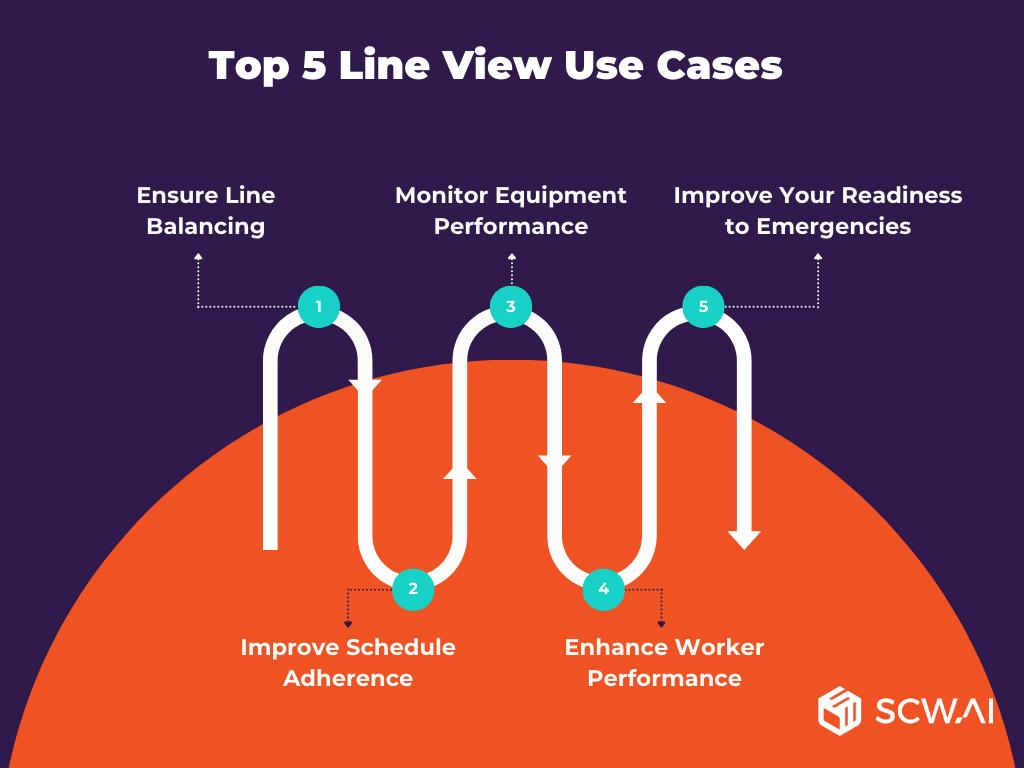
1. Ensure Line Balancing via Real-Time Production Monitoring
Line balancing involves allocating work orders and tasks to production lines according to their current productivity, ensuring that the actual takt time matches the planned takt time.
SCW.AI’s Line View assists manufacturers in achieving optimal line balancing. By monitoring the OEE performance of each line, manufacturers can reallocate work orders effectively. For instance, production lines performing above target can complete their tasks ahead of schedule and be utilized to support underperforming lines. This strategic reallocation helps maintain overall production efficiency and ensures that all work orders are completed on time.
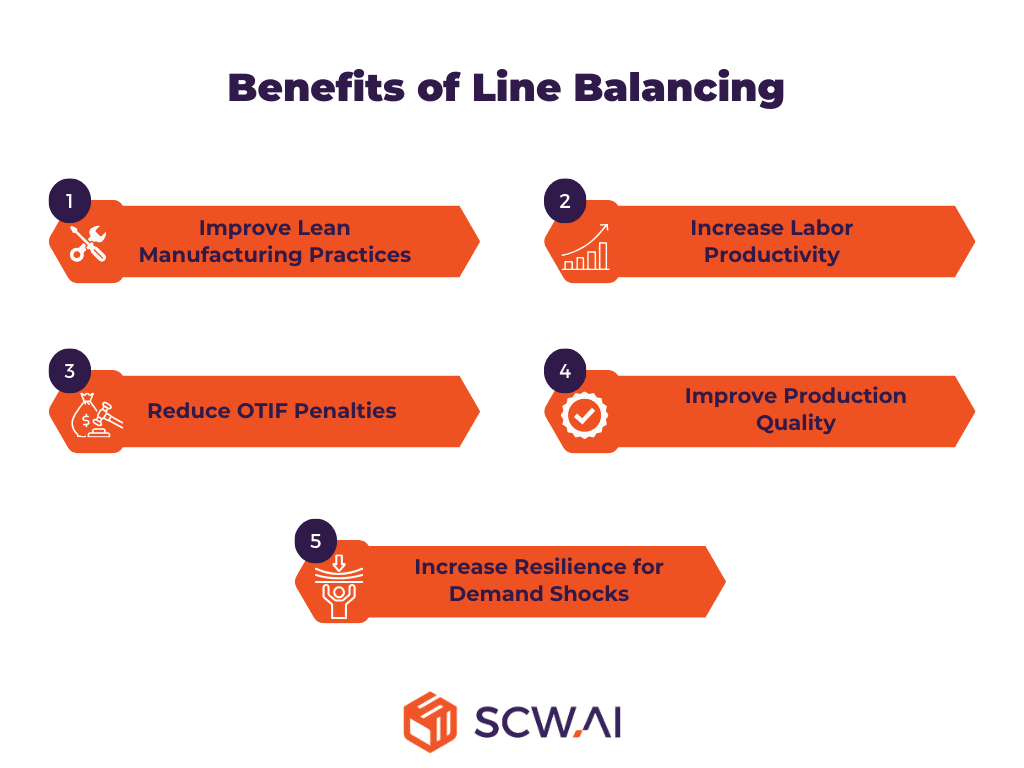
2. Improve Schedule Adherence by Comparing Actual and Planned Durations for Tasks
First of all, Line View highlights work orders in red when their production times exceed the plan, enabling managers to make strategic decisions. For example, if a particular work order needs to be delivered to an important customer who enforces an OTIF penalty, managers can decide to authorize overtime work to meet the deadline.
Furthermore, comparing actual and planned durations allows line leaders to identify and eliminate bottlenecks, thereby increasing the productivity of specific lines. For instance, if the actual run time exceeds the planned duration due to a machine’s performance loss, a quick intervention by the maintenance team can save time and enhance schedule adherence.
3. Monitor Equipment Performance in Real-Time
Line View provides real-time monitoring on the status of production lines, alerting users to any changes such as downtime or idle periods. By using this data, manufacturers can quickly identify equipment that requires maintenance, preventing unexpected failures and minimizing production disruptions.
Additionally, tracking the frequency of downtime across specific lines allows manufacturers to develop statistical models that predict equipment failures. If you want to improve your statistical models, SCW.AI can assist in creating machine learning models for predictive maintenance. According to Deloitte, such models can increase equipment availability by 10% to 20%.
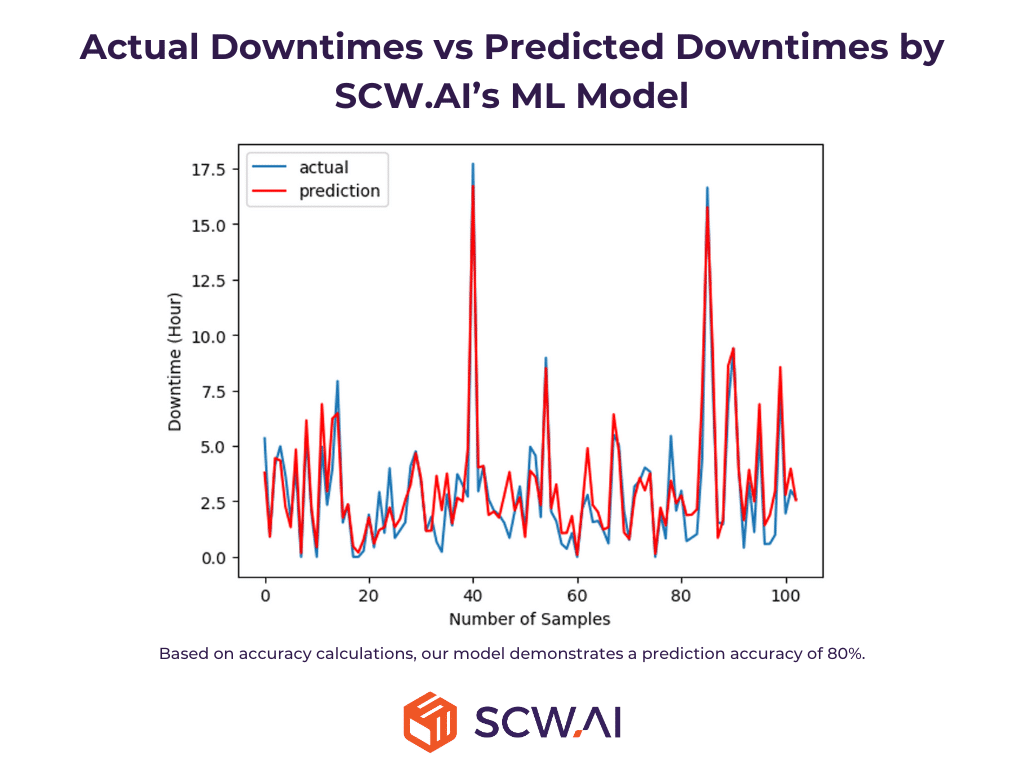
4. Determine Training Needs of Your Workers
Line View can be combined with other Digital Factory Solutions of SCW.AI, such as Labor Tracker, to conduct in-depth analysis of workers’ training needs.
Start by utilizing the planned and actual setup, cleanup, and run-time durations to identify lines that underperform. Then, by monitoring check-in information and the supervisors/line leaders of each underperforming line via Line View, you can pinpoint workers who may need additional training to improve their performance.
Next, review the Labor Performance Report for these workers to see their historical performance and determine if they consistently underperform in setup, running the line, or cleanup.
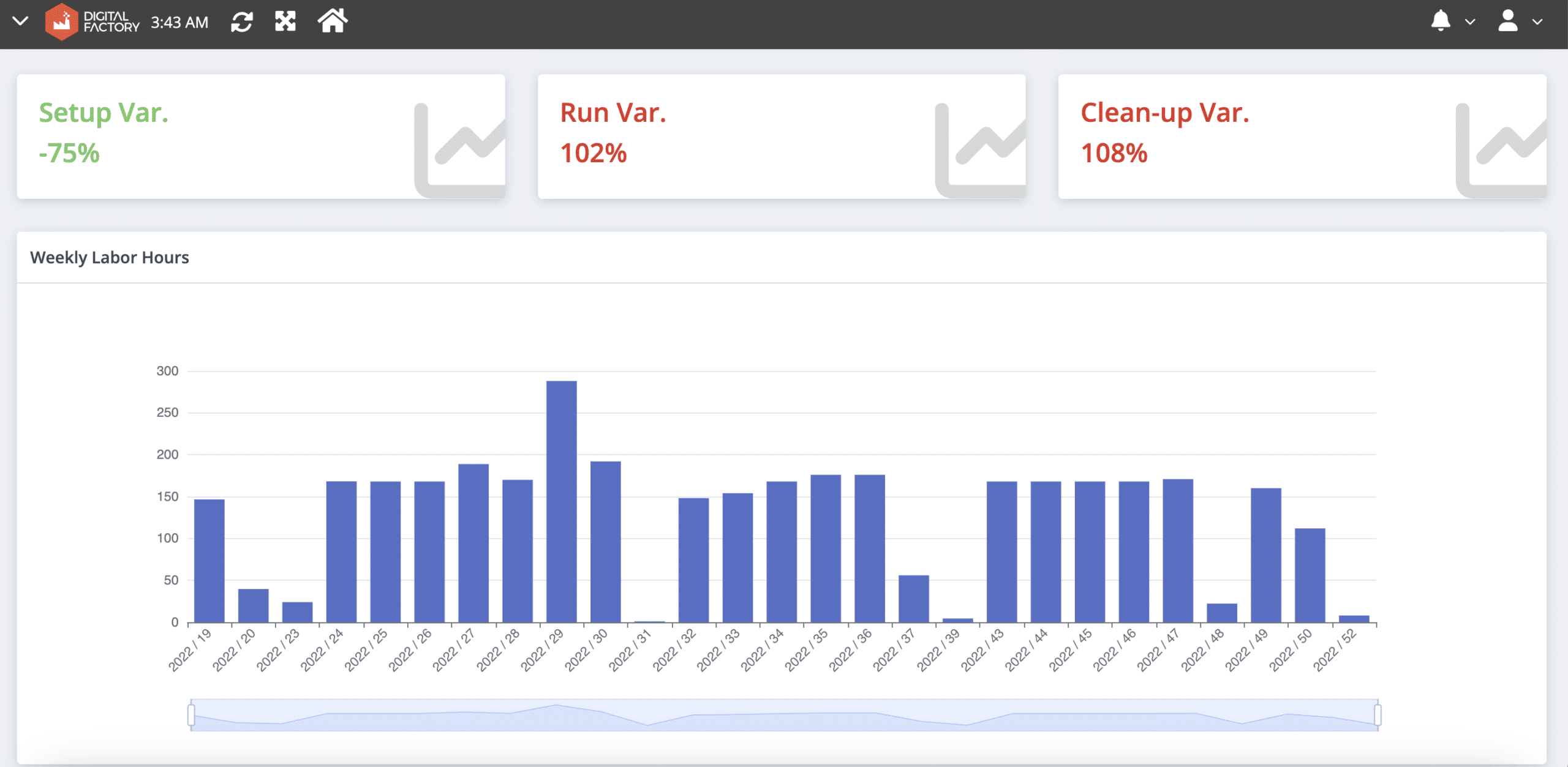
This process helps identify operators who excel in certain tasks, let us say in cleanup and runtime but struggle with setup. You can then create targeted training programs for these operators.
For training inputs you can further benefit from technology. For instance, by utilizing generative AI, you can develop example videos and images to effectively illustrate the setup process. Additionally, GenAI can design quizzes to evaluate whether the training has successfully improved the desired skills.
5. In Case of Emergency Know Where Your Workers Are
Line View helps ensure worker safety during emergencies by providing real-time visibility into their locations on the shop floor.
In case of an emergency, this information allows managers to quickly identify and account for all personnel, ensuring a swift and organized response as well as evacuation plan to ensure everyone’s safety.
Integration and Scalability of Line View
One of the critical strengths of SCW.AI’s Line View is its ability to seamlessly integrate with existing manufacturing systems. Whether you use ERP, MES, or SCADA systems, Line View can be easily incorporated.
Scalability is another significant advantage. The solution is designed to accommodate the needs of small, medium, and large manufacturing operations. Cloud nature of the tool ensures that you can upgrade or downgrade your subscription easily according to your business needs.
It is important to note that this approach is not limited to textiles. AI scheduling can be applied across various industries with similar production processes, promoting efficiency and maximizing profits.
Minimize Production Bottlenecks with SCW.AI’s End to End Digital Solutions
With dashboards like Line View, AI capabilities that ensure intelligent automation on the shop floor, and IoT tools that collect factory data in real-time, SCW.AI’s Digital Factory Platform provides an end-to-end solution for manufacturers.
By utilizing this comprehensive solution, you can:
- Track your OEE and production lines
- Monitor your workers and their performance
- Manage assets
- Generate AI-driven automated schedules for JIT, changeover minimization, or cost reduction
- Digitize your logbooks and form entries to start paperless manufacturing
If you want to learn more about Line View or our other industry 4.0 solutions contact us.
To experience our Digital Factory Platform firsthand, book a demo now.